Taking a screenshot of your device
If you want to capture some information that’s displayed on your screen, such as a receipt, it can often be helpful to take a screenshot.
Luckily this is easy on all devices, Windows, Mac, iOS and Android.
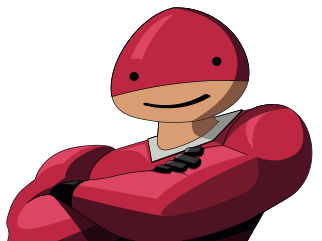
Tekee Tim is full of useful hints and tips to get more out of your computers, tablets, smart phones and systems, and online services, so bookmark this page and keep coming back for more tips.
If you want to capture some information that’s displayed on your screen, such as a receipt, it can often be helpful to take a screenshot.
Luckily this is easy on all devices, Windows, Mac, iOS and Android.
If you ever lose your laptop or mobile device, you don't need to panic. There are things you can do to make sure that no one else can get hold of your data and you can even track your device to try to get it back.
Did you know that you can check the washing instructions for your clothes with your iPhone? In this Super Tim Tip, we'll run you through how to do it.
Every PC comes with a lot of handy software installed, such as Adobe Reader and iTunes but after a while you often find that other software has been installed on your PC either as a trial that you never got round to removing or something that got downloaded as part of something else but isn't actually required. Occasionally cleaning up this unwanted software can help keep your PC running fast and stop it getting cluttered.
Want to change what application opens when you double click on a file?
Sometimes you may have more than one application on your computer that can open the same type of document, for example on Windows you may have Adobe Reader and the built in Reader application that can open PDF files, and on Mac OS you may have Adobe Reader and Preview.
So, if you’d like to set which application opens a PDF file when you double click on it, then this is very easy to do. Just follow the steps below. You can then use this method for any type of file.
Whether you're writing an email or a document on your Mac or Windows PC, you'll often need to correct typos or move words or whole sentences around or add an underline, bold or italic for emphasis.
We’ll show you how to do the essentials below, using Word for Mac and Windows.
Everyone knows how important it is to keep the files on your desktop, laptop or mobile device safe and secure. With all your photos, personal and work documents and other files stored across multiple devices, stopping people getting access to those files is very important.
In this tip, we'll show you how to make sure that all your devices are encrypted which means that even if someone steals your device, they shouldn't be able to steal any of your files.
Microsoft's Anniversary Update for Windows 10 added a lot of new features and makes Windows 10 even more secure. However you may find that after you've installed it, you have a lot less free space on your C drive, here we'll show you how to free up this space.
Having a signature on your outgoing email is a great way to ensure that people always have your contact details or other information to hand so in this tip we'll show you how to set up a signature on a few different devices.
Temporary Password is a good way to send passwords securely, as it is a one time only use link, that way when you send over the link to someone in an email, once you confirm they have the password it's not going to be stored in your emails.
If you've upgraded your Apple devices to macOS Mojave and iOS 12, you can make use of the great new Continuity Camera feature to take a photo on your iPhone and put it straight onto your Mac.
Following any large scale cyber incident, such as the recent CrowdStrike issue that took down millions of Windows PC, there's always a surge of scam emails trying to cash in on that event so we thought we'd go into a bit more depth about how to spot and avoid online scams.
